What to Do If Your Computer Crashes
Have you ever been in the middle of working on an important project, when all of a sudden your computer crashes and you can’t seem to get it to turn back on, or your apps keep closing? Don’t panic and make things worse by trying to do too much. Instead, focus on these simple solutions to try to get your computer up and running again.
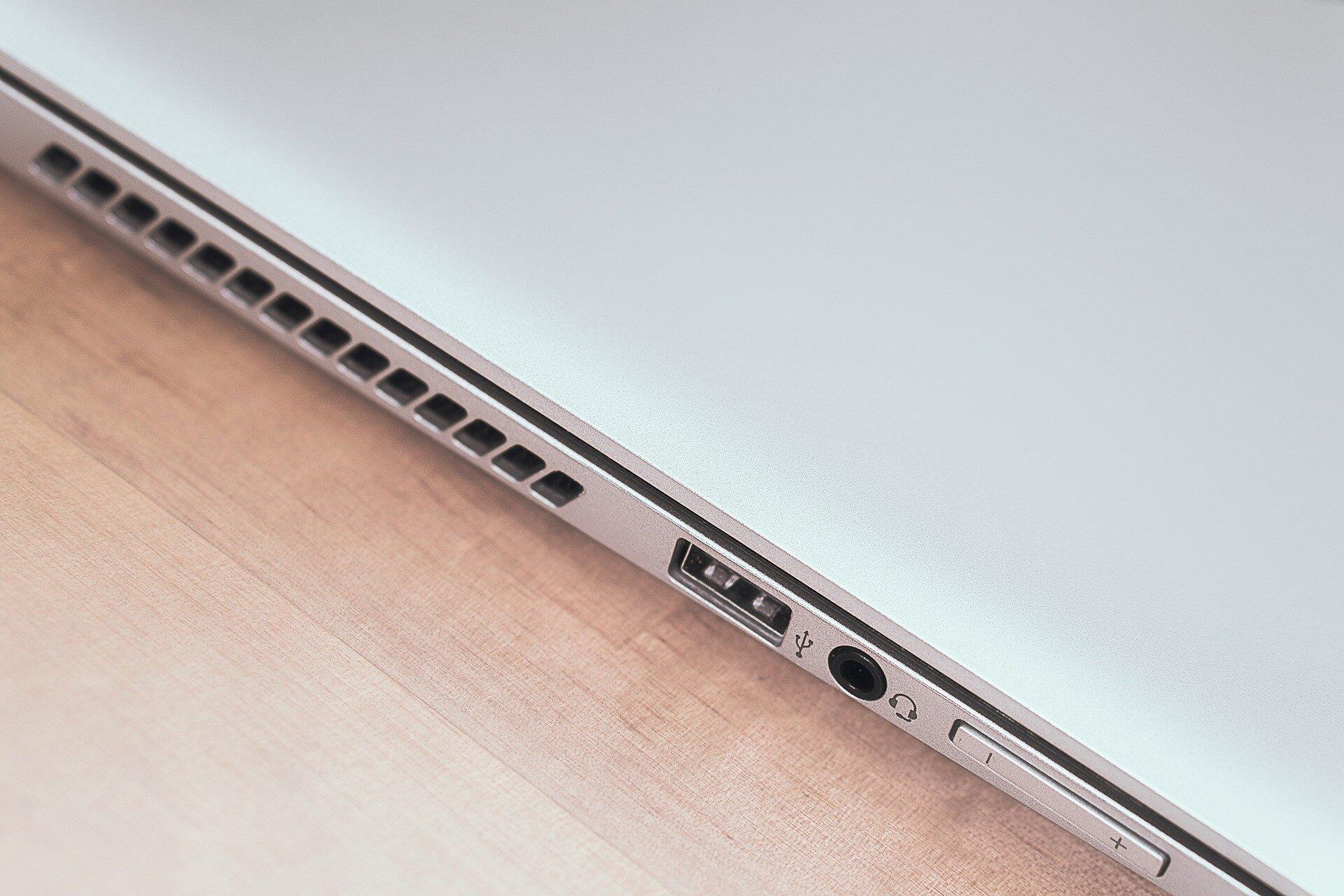
1) Check for Overheating
One of the reasons why a computer may crash is because the internal components get too hot. If your computer isn’t getting any airflow, you may feel the bottom of your laptop or the whole CPU tower of your desktop start to get hot, in which case you could try to give the computer a rest to let it cool down, or you could try to improve the airflow. To do so, make sure your computer has room to vent, such as putting your laptop on a stand that has air holes. A trained professional may also be able to clean out a dusty computer fan to improve airflow.

2) Reboot in Safe Mode
If the drivers or software on your computer get corrupted, such as because of malware, your computer may crash. But you may be able to remove the problem and get your computer running normally again by rebooting your computer using safe mode. Doing so restarts your computer using only what’s minimally required to run your operating system, and from there you may be able to fix the problem.
Starting up in safe mode differs a bit depending on your operating system, so it’s best to just run a quick search for how to do so for your particular situation. Once your computer starts up in Safe Mode, as this How-To Geek article explains, you can take steps such as uninstalling recently added software or running a malware scan to see if that fixes the problem. And if your computer still crashes in Safe Mode, that could indicate a hardware problem rather than a software issue. In that case, you likely want to consider taking your device to a professional technician.
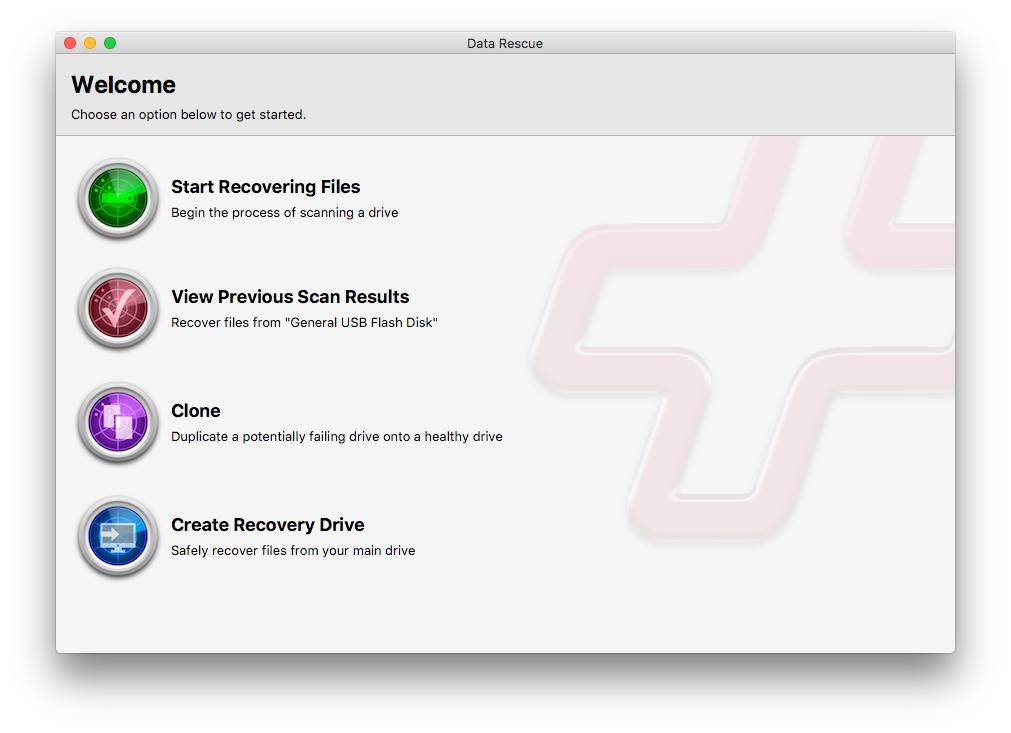
3) Restore Files If Hard Drive Isn’t Working
Another reason why your computer may crash is if your hard drive fails, which can fall into one of two categories. Either your hard drive could be experiencing logical failure, meaning the file system gets corrupted, or physical failure, such as if you accidentally dropped your computer or if the mechanical parts of the drive start to break down over time.
If you’re dealing with a logical failure, you may be able to recover computer files still by using data recovery software. If you can get your computer to run but are missing files due to a crash, you may be able to find and restore them by scanning your drive with data recovery software. Or if you’re unable to get your operating system to boot, you may still be able to perform a quick scan and/or clone your drive contents onto another working drive.
Having a bootable clone of your hard drive, meaning it contains an operating system along with your files, can also be a good preventative measure, but if you don’t have one and are unable to make one using data recovery software, you may be able to still repair your hard drive or at least recover important files by sending your device to a professional technician.
Trying to fix the drive yourself can cause more damage, but a professional technician uses what’s known as a clean room, where they open up the drive in sterile conditions so as not to contaminate the sensitive components of your drive. And if your hard drive isn’t the issue, a trained technician may be able to identify the problem.
Trying to figure out what to do if your computer crashes can be challenging, but the good news is that there are several ways to be able to fix your computer or at least extract the data that you need. Going forward, you can adopt preventative measures such as having a bootable clone of your computer, having multiple backups, running strong anti-malware protection and other strategies that keep your computer healthy, help you avoid losing important files, and reduce the risk of your computer crashing again.