Signs of a Failed Hard Drive and Possible Recovery Solutions

Having a computer or external storage device suddenly stop working properly can be a scary and unfamiliar experience. Files may begin to disappear, the computer may not boot, or the hard drive could even be exhibiting physical symptoms such as audible clicking or grinding noises. These symptoms (and a range of others) are all signs of a failed hard drive, whether it be a logical or physical failure. There are causes to each type of failure, and also potential solution methods that can be taken to resolve the issue and recover the data on the problem drive.

Symptoms and Causes of Logical Failure
Logical failures typically mean the file system has experienced some kind of corruption. Common symptoms include files or folders that have suddenly gone missing, a system that does not boot, or an operating system that is reported to be in need of repair or not to be found. Other signs of logical failure include a notification that the disk needs to be initialized or reformatted, receiving a BSOD (Blue Screen of Death), or if the drive is not recognized by the computer or is inaccessible. Lastly, logical failure may exhibit symptoms also shared with physical failure. For example, the drive may operate and be accessed slowly, disconnect from the computer randomly, or fail to mount.
The cause of this type of failure can be a number of different reasons. One example is if critical system files have been deleted or the system is unable to find those files. Another example is the improper shutdown of the machine, including by the user or due to power loss. If a storage device is disconnected while in use, this can lead to logical failure. Malware can also corrupt the system file structure. This leads to issues like file system, firmware, partition map and boot sector corruption that can render data inaccessible through normal means.
Solutions to Logical Failure
If you find yourself in a logical failure scenario, it can still be possible to retrieve your important files. Using specialized data recovery software, such as Data Rescue, allows you to use an advanced scan engine to search the entire drive for known file types, which it can then reconstruct into useable data. If a specific file type is not being found it may not be natively supported. However, using the FileIQ feature, Data Rescue can learn additional file types using a few example files of the same type.
Data Rescue has several different modes that can be used depending on the specific situation. If the drive is failing to mount or the operating system fails to boot, the Quick Scan can be used, which will detect files with their original folder hierarchies and file names if they are still intact. If the Quick Scan does not provide the expected results, the drive was reformatted, or no volumes are detected on the hard drive, a Deep Scan can be used. This will provide the best possible results, as it will search the entire drive based on file patterns to rebuild the raw data of files. However, file names and existing directory structure will be lost, and the software will organize the results based on file type.
Sometimes when scanning a drive the software will indicate excessively long scan times, or it may even produce read error warnings which indicate the drive may actually be showing signs of physical failure rather than logical. Data Rescue has a Clone feature that can be used in these scenarios if the damage is not too severe, which will attempt to copy the contents of a drive to another healthy storage device so that the non-damaged drive can be scanned and recovered. If you are unable to complete the clone with Data Rescue due to the severity of damage, you will need to consider the symptoms and solutions to physical hard drive failure described in the next sections.
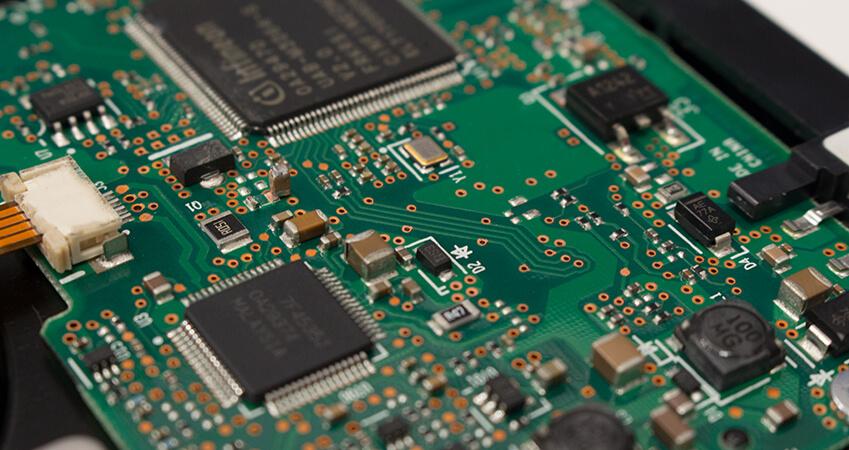
Symptoms and Causes of Physical Failure
Physical failure refers to a storage device that has suffered from some kind of electronic or mechanical failure. Symptoms of a physically failing device include a drive that disconnects from the system randomly, operates very slowly, or fails to mount. The drive may hang while attempting to read data. Clear, audible symptoms are a drive that making clicking, beeping, scraping, grinding, buzzing, or squealing sounds. For a rotational drive it is also possible that the drive will not spin up at all. Burn marks or odor can also indicate hardware failure.
The cause of physical failure can be attributed to several causes. The most obvious is a drive that has suffered from physical impact such as being bumped or dropped, especially while in use. Physical failure can also be due to manufacturer defect in some cases, or even as the result of long-term regular use causing wear and tear on the drive components. Other causes include: power surges, liquid and fire damage to drives, improper use of cables, and improper use of a power supply. These can lead to issues such as: degraded or bad blocks, read/write head failure, spindle failure, circuit board damage, and failed external enclosure adapters.
Solutions to Physical Failure
If you are faced with a drive that is suffering from physical failure, you can attempt to use the Clone feature of a data recovery software like Data Rescue as described in an earlier section. This may work in cases where a device is only slightly to moderately damaged, but in many situations the clone is unable to complete successfully due to the extent of the damage. In these more severe failure scenarios, the next step is to power off the device to prevent further damage, and have the drive sent to a physical data recovery service provider. They will work with the device in an ISO 5 / Class 100 cleanroom environment to ensure the protection of the device, diagnose the specific cause of failure, and perform manual repairs to the physical components of your device so that it can then be cloned and the data can be extracted.
Our sister company, The Data Rescue Center, is one provider that you can consider when looking for solutions to a physically failed drive. They will provide you with a pre-paid shipping label to have the device sent in for a free evaluation, which will provide you with a diagnosis and quote for your recovery scenario. Their experienced technicians have a variety of recovery approaches designed to succeed in almost any situation, but for cases that are deemed unrecoverable if the damage is too severe, there is a no-data, no-charge policy for approved recovery attempts. Such services are more expensive than a software solution like Data Rescue, but in physical failure scenarios they are the best option for safely and successfully getting your data back.
Summary
The signs and symptoms of a failed hard drive can be confusing at first, as the device may exhibit some bizarre behavior that is new to most computer users. Missing files and folders, a drive that fails to mount or drops out of the system, slow file access, a non-booting system, and strange noises from the drive are all examples of warning signs for failure. Fortunately, data recovery software like Data Rescue can help in logical failure scenarios, and in more severe physical failure cases data recovery service providers such as The Data Rescue Center can perform specialized services to get your files back.
About the Author

Ryan O.
My name is Ryan and I provide technical support and perform software testing for Prosoft Engineering, to ensure we provide customers with the best software experience possible. I also provide customer service for clients at The Data Rescue Center that have physically damaged devices. I enjoy helping customers maximize their chance of recovering and protecting their files, regardless of their potential data loss situation.