Data Backup Mac Versus Time Machine
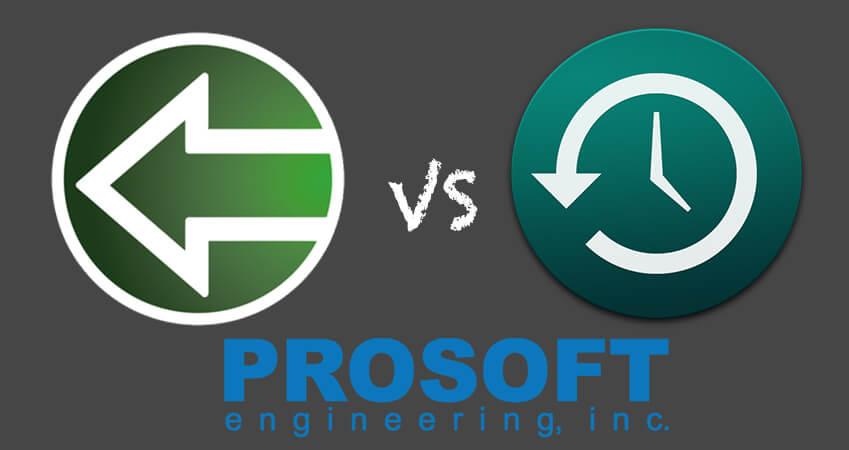
A successful data backup software is the most important utility on your computer. Your data backup gives you redundancy. Redundancy means you have multiple, separated copies of your data. A backup program is an application that allows you to copy any amount of data from one drive to another. This protects all the data you acquire against data loss.
Let’s compare the backup software Data Backup 4 from Prosoft Engineering to Apple’s built-in backup application Time Machine. If you are using a newer Mac computer, the operating system comes preloaded with Time Machine. For Prosoft customers, you can download Data Backup at our website for just $35.
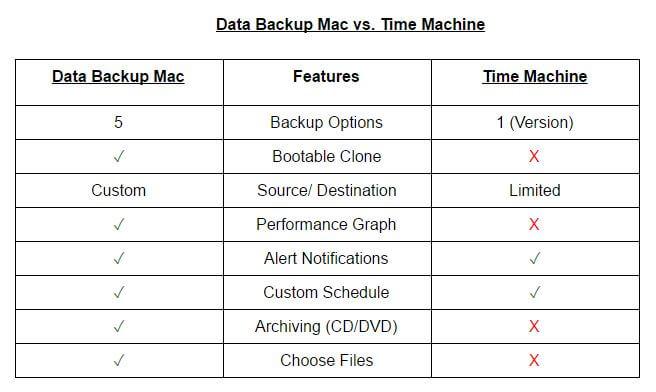
Summary
Data Backup offers more robust features, options, and increased customization compared to Time Machine. You have the option to create a bootable clone of your hard drive, and choose the specific files you want to backup. For both softwares, you can manage your backup schedule easily, and get alert notifications. But Time Machine will clog up your hard drive with spare versioned backups unless you delete them.
Data Backup offers real value to an experienced user handling lots of data. If you have multiple hard drives and files constantly being transferred, Data Backup is the software for you.
The Comparison
Backup Options
The Data Backup software has five separate backup options, compared to the one option offered by Time Machine. The five options are clone, simple copy, versioned, synchronized, and full/incremental. For a complete description of the five options, visit the Data Backup product page. Know that two options are described below in versioned and bootable clone.
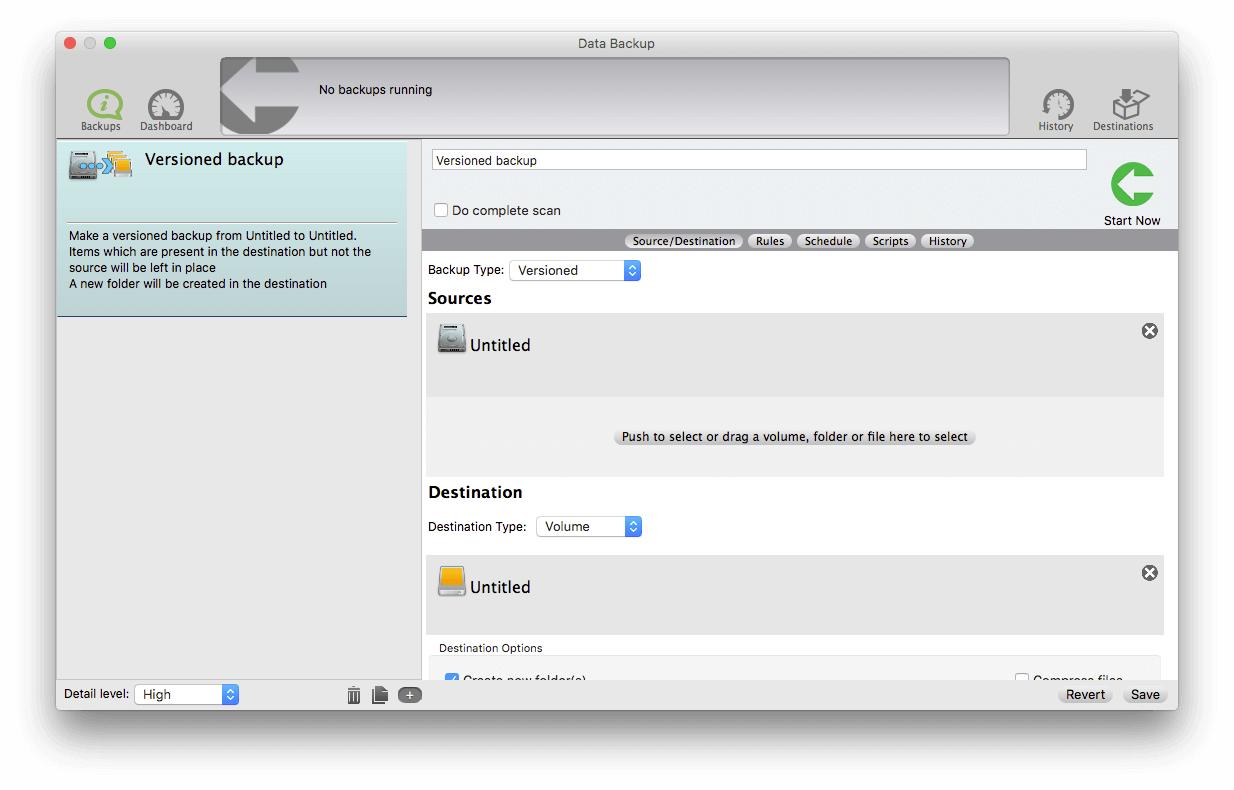
Versioned Backup
The option that Data Backup and Time Machine share is called a versioned backup. This backup keeps old versions, aka snapshots in time, of your hard drive. The plus side of the version option is that it allows you to access your data from any point of time in the past. The downside is that the versions take up a significant amount of space on your hard drive.
Bootable Clone
Data Backup can make a bootable clone copy of your hard drive to an external source. If your hard drive crashes, while Time Machine and other backup softwares take several hours to upload your files again, your clone copy can start up in a minute. This way you have no downtime, and you can work to replace your failing hard drive immediately. As long as the clone is bootable, you can replace the original drive.
Choose the Files
Data Backup gives you customizable control over which files you backup; you can sort through which files you want. On the other hand, Time Machine automatically includes every file and folder on your hard drive in its backup. It essentially backs up your entire hard drive, making the process time consuming during restoration.
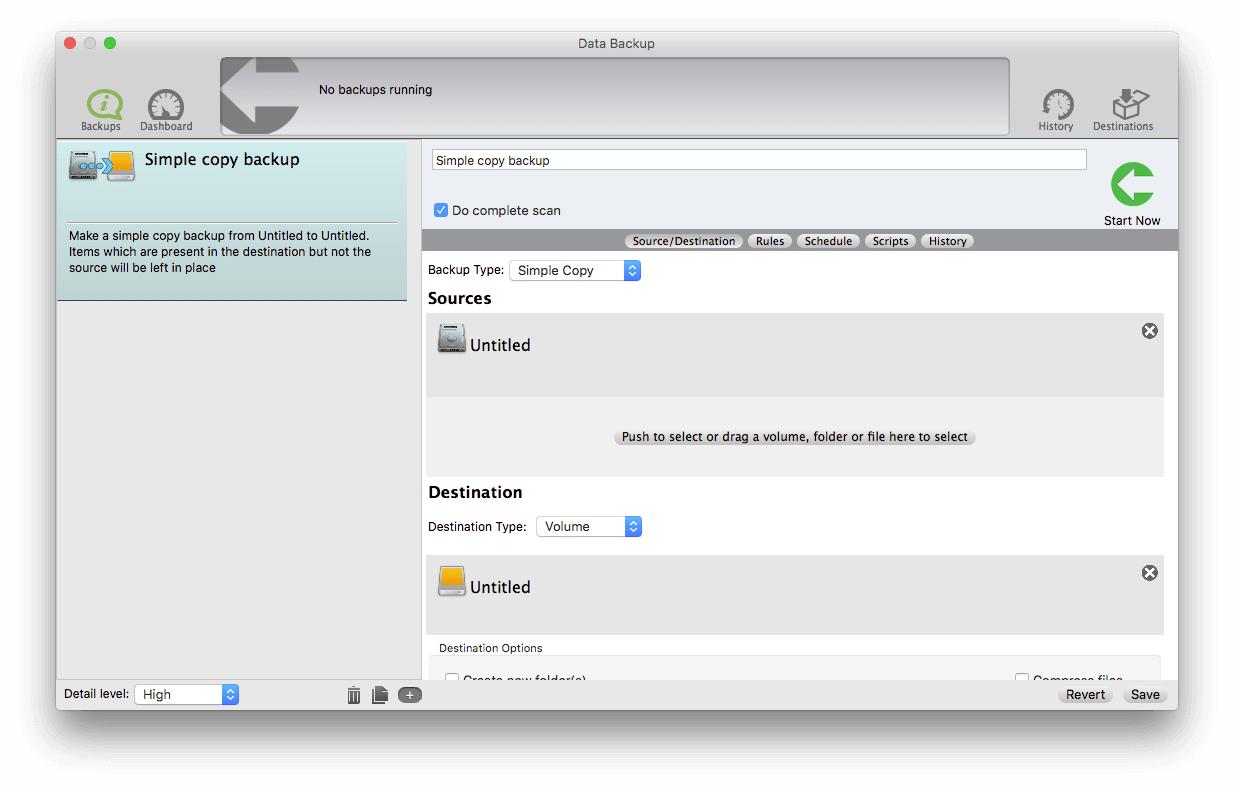
Source and Destination
Data Backup allows you to control every hard drive connected to your computer for any backup option: you get to customize where the files go. Data Backup allows you to span your backup software across multiple CD/DVD disks. You have multiple archiving options. Time Machine can back up to local sources only, including formatted drives and the Time Capsule. Time Machine also makes you backup your entire hard drive each time.
Performance Graph
Another cool feature of Data Backup is the performance graph. The performance graph shows you the advanced statistics of your backup. You can see time elapsed, files scanned, scan speed, and more. Time Machine doesn’t have any comparable feature.
Notifications
The alert notifications from Data Backup are customizable. You can get texts or emails for finished backups, or error messages only. Time Machine gives you event notifications as well through the event viewer.
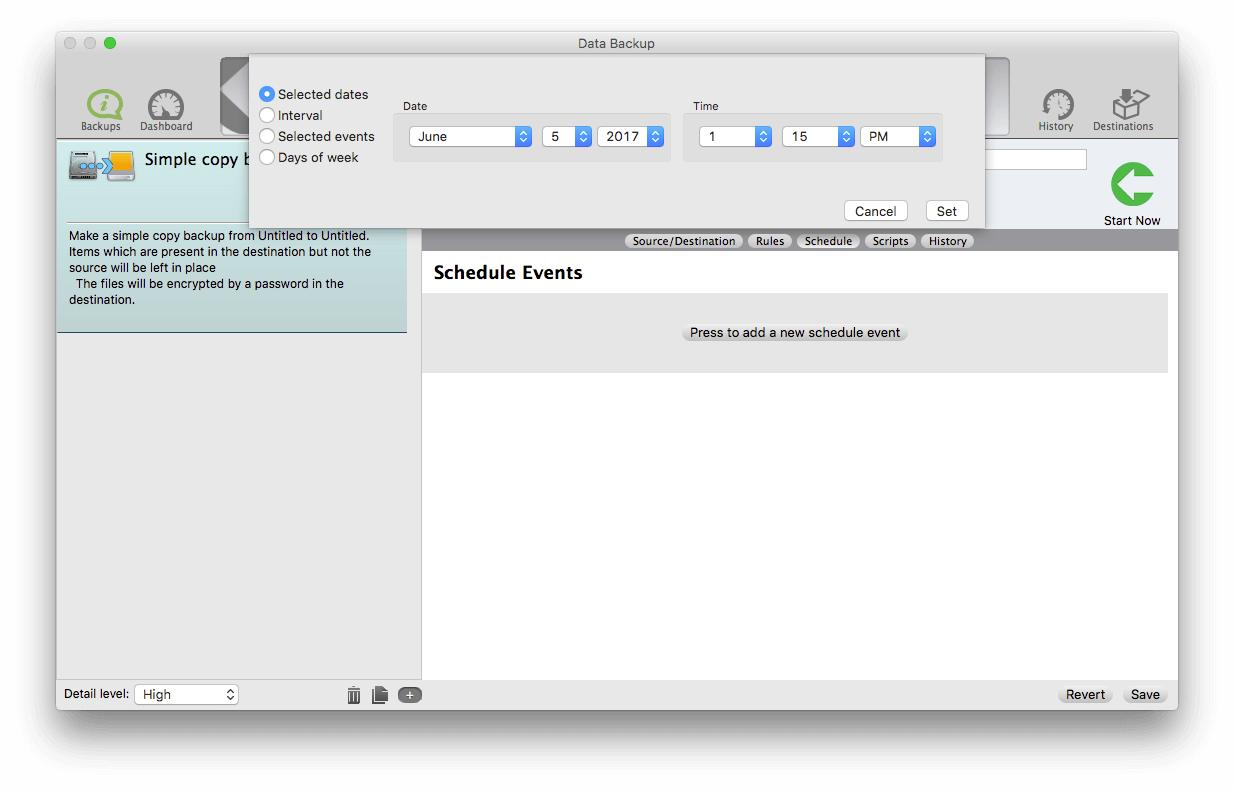
Scheduling
Time Machine scheduling is very similar to Data Backup. They both have an automatic backup scheduler capable of running hourly, daily, weekly, or monthly. Initially, the first backup of any program will take a long time to execute, but subsequent backups will be much faster. This depends on the backup type, though.
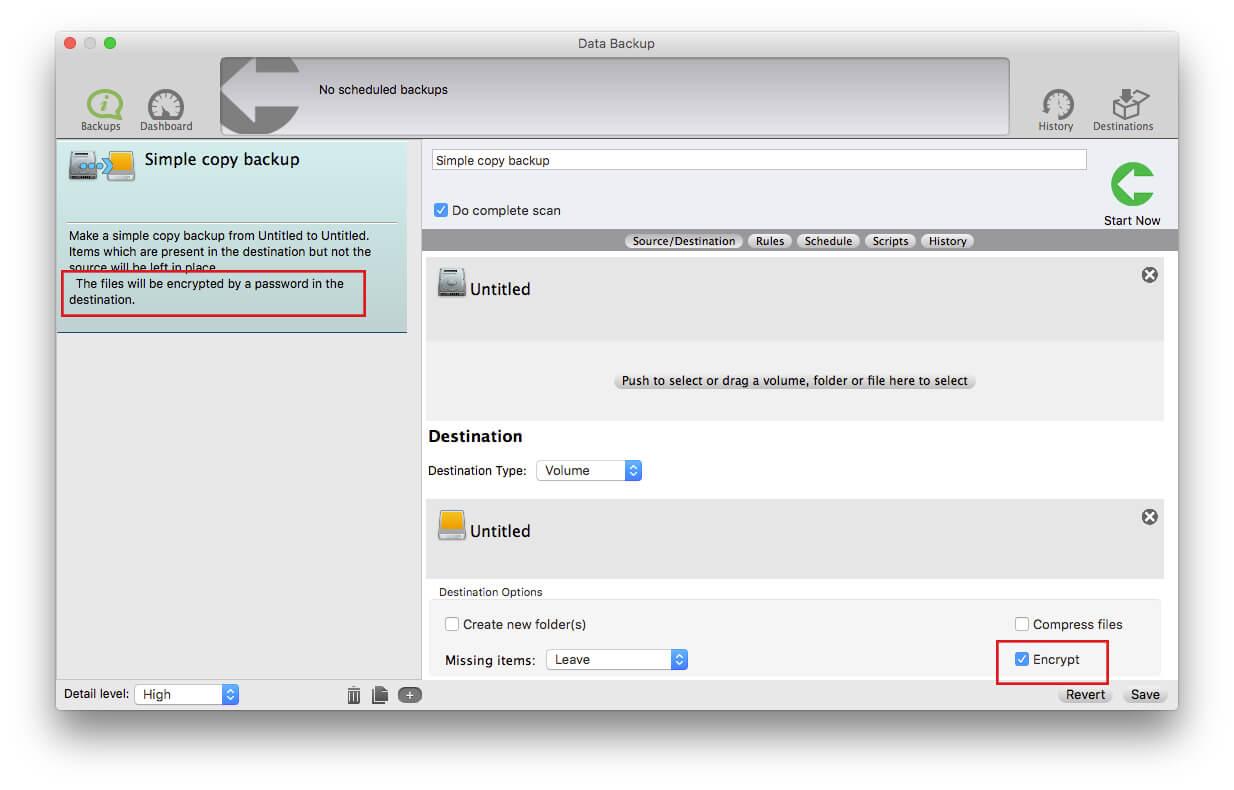
Encryption
Both Time Machine and Data Backup offer encryption services. Data Backup uses AES-128 encryption to secure your data. Time Machine allows password encryption to lock your data.
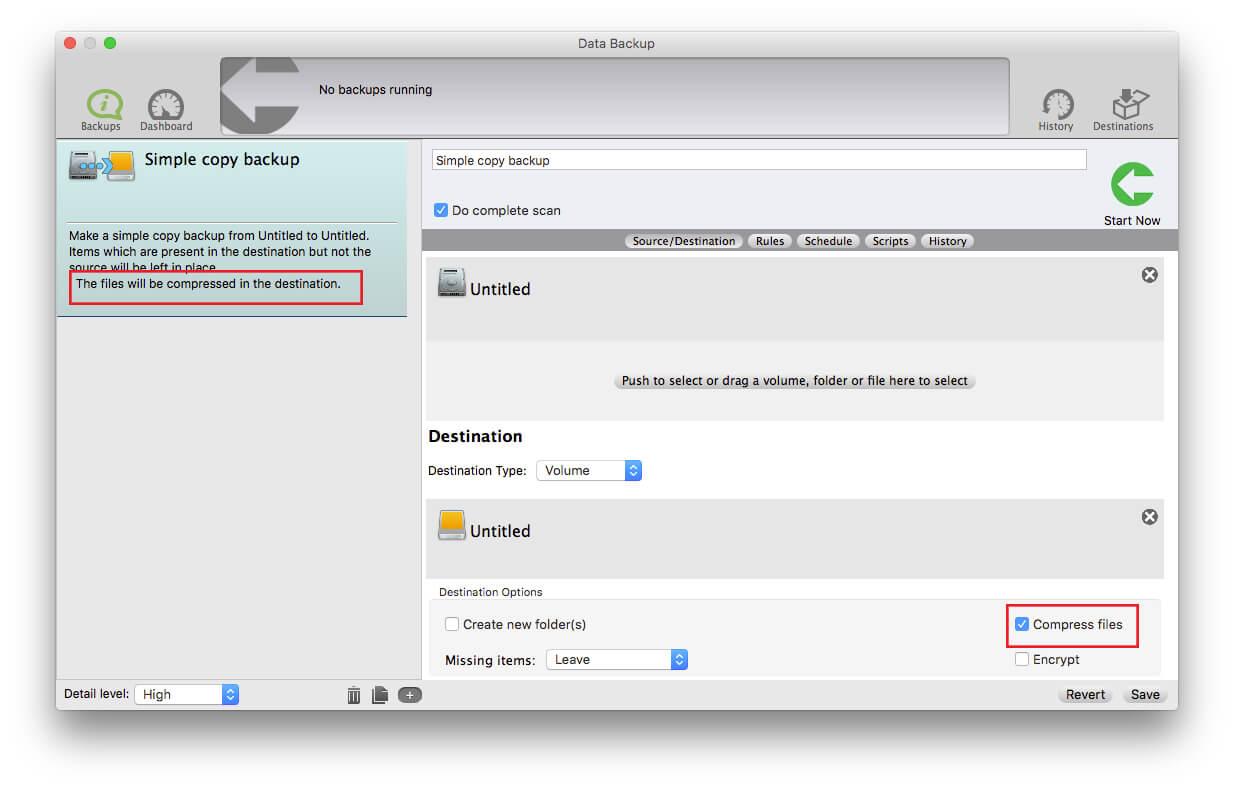
Compression
Only Data Backup offers compression. If your hard drive becomes too full, you can compress the files. Time Machine doesn’t allow you to do this. Rather, your versioned backups stay as saved files on your destination, clogging up space.
Conclusion
Data Backup for Mac is more customizable to your needs than Time Machine. For advanced options and complete control, I would recommend this software for any user. The more powerful aspects of Data Backup, such as the bootable clone and custom files, make it the better choice.
In any event, your files, folders, user settings, and operating systems should all be backed up in the event of catastrophic failure. Whatever you do, make sure you have a working backup program. If you want more information, you can read the complete guide on backing up your hard drive, whether for a home or professional user.
And before you go, I want to mention the exciting news coming from Prosoft Engineering: we are releasing our first Data Backup for PC in the coming months! Stay tuned for the launch date and an early-access discount for the new Data Backup PC. You can sign up for our monthly newsletter for news of the software release and discounted deals.
About the Author
Jeremy S.
My name is Jeremy, and I write for Prosoft Engineering. I am passionate about hard drive disaster prevention and recovery. In my free time, I like to read classic literature and explore the Bay Area.