Installing Drive Genius 3
To install Drive Genius 3 follow the steps below and be sure you are using the latest version. You can download the latest version from the email that the sales department sent you.
1. Download the Drive Genius 3 .dmg file.
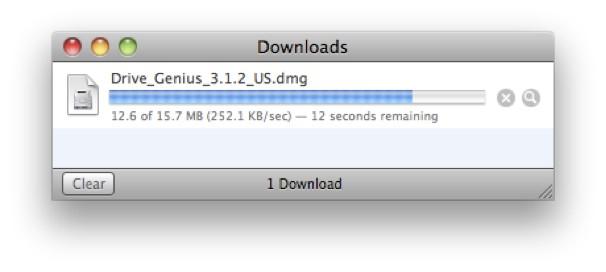
2. After the download is complete double click on the DriveGenius_3.2.5_US.dmg file.
3. Drag the Drive Genius 3 icon to the Applications folder shortcut. Keep in mind this means dragging the icon 3 inches to the right within the same screen that you see below and not actually dragging to your Applications folder on your doc.

4. Next, open your Applications folder and click on the Drive Genius 3 icon. Once the prompt displays click the “Open” button to proceed.
5. You will need to agree to the “License Agreement” by choosing the “Agree” button.

6. For the last step, enter your name and serial number to complete activation.
