Can You Recover Deleted Files at Work?
If you accidentally deleted files at work, don’t panic. In many cases, you can relatively easily recover deleted videos, photos, documents, spreadsheets, etc., depending on how these files were stored and how they became inaccessible.
When a file gets deleted, many times the underlying data that composes the file still exists, you’re just deleting the pathway to the file. Until the underlying data gets overwritten, you can still restore files, so try not to do too much on your device once you notice the issue other than taking the proper data recovery steps, which may involve notifying your employer of the issue.
To start, you can often recover deleted files with a few clicks to undo your action. If that doesn’t work, you may be able to restore files using data recovery software or having a professional technician recover important data, particularly from damaged devices.
Identify Where the Files Got Deleted
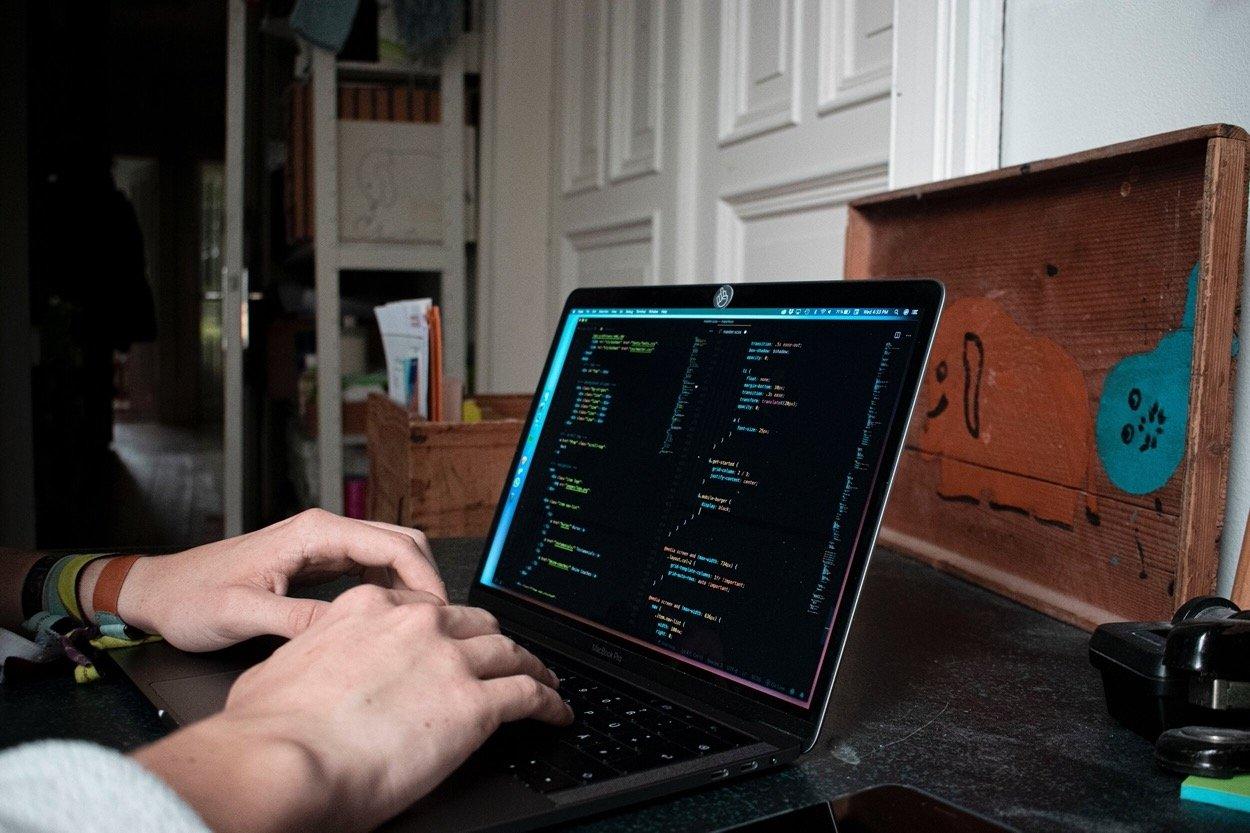
The first step to recovering deleted files at work involves narrowing down where the files got lost. The files may have been located in the cloud, on your own computer’s hard drive, on a shared corporate network folder that links to a company-controlled data center, etc. Each of these locations can involve a different recovery process.
If the files were stored in the cloud, recovering deleted files may be a bit less in your control, but you can start with simple recovery methods. For example, if you recently deleted the file, you may be to select Edit → Undo on your computer to undo the deletion. You can also search the trash bin on whatever cloud service you’re using to see if the files are still stored in there.
Some services regularly delete files after a set period of time, such as 30 days, so check the policies of your cloud services provider rather than assuming the files will always be in that bin until you permanently delete them. It’s possible your cloud services provider may still have a version of your files stored on their end if you can not find it within your own account, but you would need to check with your provider on whether they can recover deleted files for you. Moreover, if these are work files, you may need to check with your employer about trying to recover files if you can not simply undelete what you need.
If your deleted files were stored on your own computer or on a company-controlled storage device, you may be able to more easily recover files using data recovery software. You can also try similar undeletion methods as you would in the cloud, but assuming those do not work, data recovery software can scan hard drives to try to piece back together the underlying data that comprise your files. Here too, you would likely need your employer’s permission and potentially get assistance from your IT team to run the data recovery software.
Identify How the Files Got Deleted

To help recover deleted files at work, you may also need to consider how the files got deleted. Accidentally putting files into the trash bin can be an easy fix, whereas an issue like malware that blocks access to your files can be a bit more complex. However, if you’re able to narrow down what the issue is, you can work with your employer/IT team to take the necessary steps to find a remedy, such as using anti-malware software to restore file access.
You may also run into issues such as not being able to access files due to a mechanical or software failure. In these cases, the files may not actually be deleted, you just can’t locate them. As such, data recovery software may be able to find the files you’re missing, and taking steps such as cloning your hard drive could allow you to use those files in a functioning environment. Similarly, a professional technician may be able to extract the data you need from a damaged drive and put them onto a functioning device.
Overall, accidentally deleting files at work or being unable to access them does not necessarily need to be cause for panic. Be transparent and direct with your employer about the issue, and together you may be able to relatively easily restore the files you need.